In order to download and view the forms in "pdf" format, Adobe Reader is required. If you do not have Adobe Reader, you can download for free by clicking on the button below...then follow the prompts to complete the installation.
If you use Internet Explorer, and encounter an error when using the "Print this Form" button, please disable ActiveX filtering in your browser, using the following steps. After printing the forms, you may want to enable ActiveX filtering by repeating the steps below.
Depending on your current settings, you should see the Internet Explorer Command bar, (similar to the image below).
![]()
If you do not see the Command bar, "Right-click" in the blank area just below the address bar.
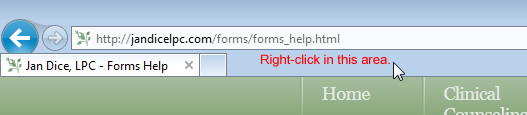
Then select "Command bar".
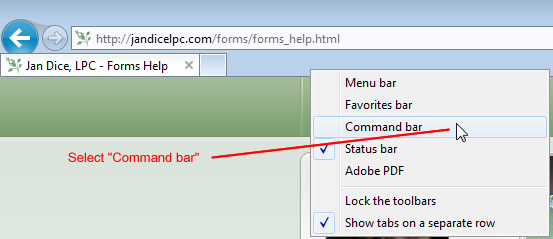
Now you should see the Command bar as below.
![]()
Select "Safety", then "ActiveX Filtering".
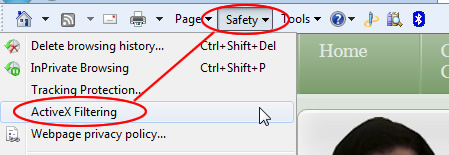
You should now be able to use the "Print this Form" button without error.
Click here to return to the main forms page.

